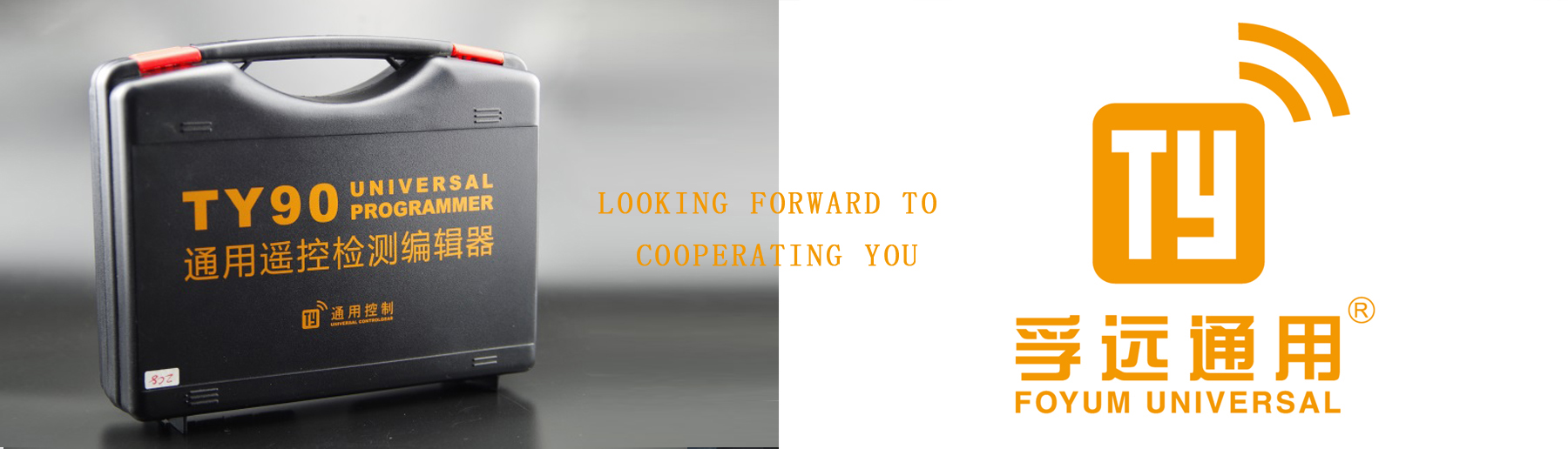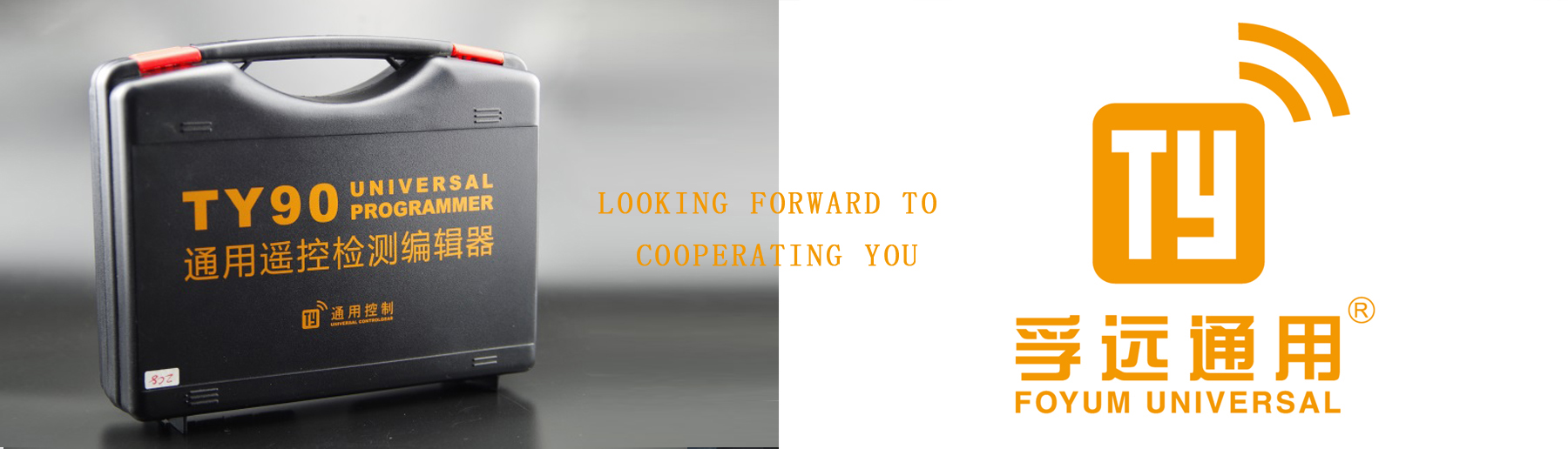TY90 Programmer showed white screen of death or blurred screen
Share: ty90 white screen, flower screen and new remote control burning abnormal fault analysis and treatment
Chen Hanwen
First of all, over the years, the rugged ty90 universal remote control detection editor has often encountered the trouble of white screen and flower screen. This is mostly related to the memory card where the machine saves data.
When the screen is white screen of death.
When the screen is flower.

When such a white screen appears in ty90, the following analysis is made:

1、 Memory card loose? If you just fell or came by express, it is likely that the memory card in the machine is loose. We just need to open the shell of the ty90 device and plug in the memory card again to see whether it can work normally.
2、 Memory card file missing? The memory card can't work properly. We can try to upgrade the files on the inner card. One method is to upgrade through the upgrade package of ty90 universal remote control detection editor. We can understand the normal upgrading method through official account: Xiamen general control or official website www.foyum.com. Youku has direct search TY90 or TY100 also has upgraded teaching videos. After the normal upgrade steps are connected to the machine, you can refer to the following figure:
1. Click the open button in the row of upgrading interface data directory,
2. When selecting a folder, find the location of the upgrade package and select ty90data_ Click OK after the all file,
3. Start the upgrade and wait until the upgrade is completed to check whether it works normally. This method can be used to solve most of the problems of flower screen.

This step is also described as follows:
When entering the upgrade page - do not press the upgrade button - the two open buttons on the right - click the open button below - a box appears - pull down the progress bar - find the ty90 upgrade package software, such as 200513 - click to find the second dat all file - OK - click upgrade - wait patiently - the host screen automatically lights up - the upgrade is complete!
Inserting the memory card will not work properly. We can try another method to upgrade the files on the internal card:
We can take out the machine memory card, insert the card reader into the computer, and directly copy the ty90data in the upgrade package_ All all the files in this folder to the memory card, you can directly use or upgrade the package again to check whether the machine is working normally.

The problem of flower screen can also be handled in this way.
3、 Memory card damaged? First, if there is a memory card with small capacity in the store, you can format it and copy it. Refer to step 2, the method of file loss, and put ty90data_ Copy the all file to the new card and upgrade it again. If there is no card in the store, you can consult the after-sales agent and the manufacturer's customer service.
In the end, thank you for your years of support!